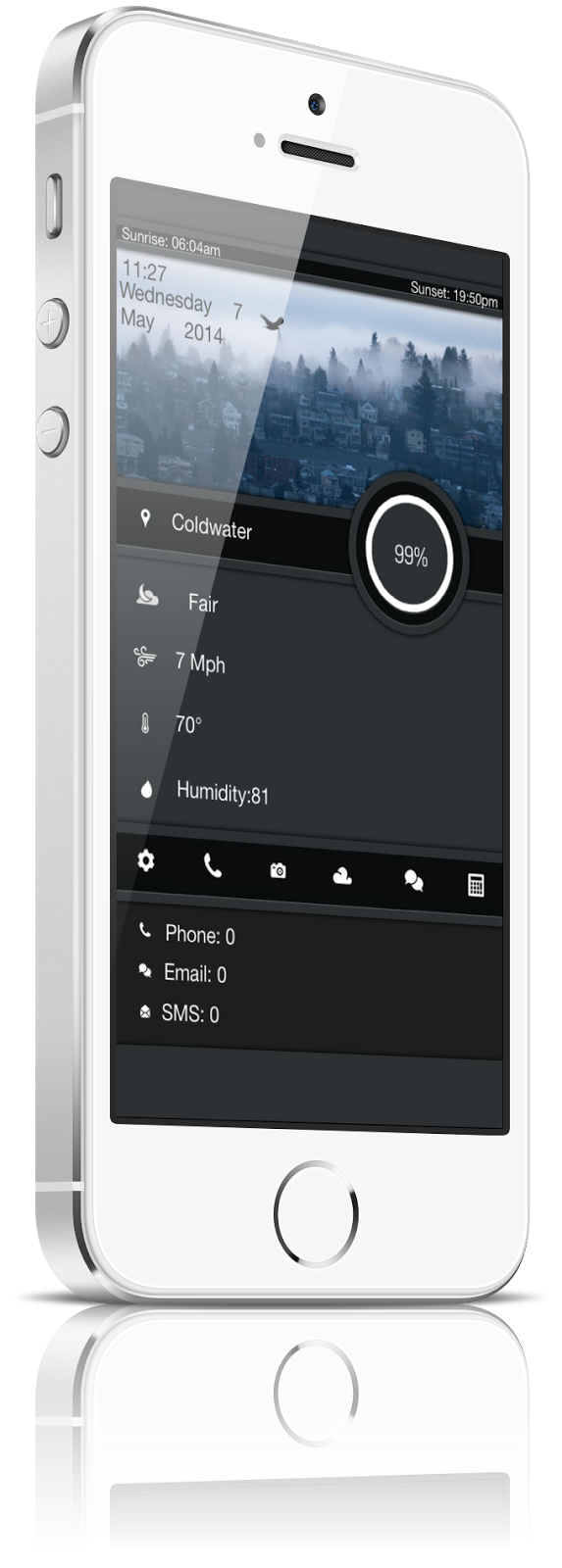Added Overlays. Instead of making a GroovyLock to create an overlay, to put on top of the background. You can add overlays to var/mobile/Library/LBEvoOverlays. Once you add an image here you can then go to the menu, select the overlay button, and the overlays you have in this folder will show. They will place over the existing background.
Added Music iWidgets. I will create a post after this one to explain this and how you can create your own. I will also include an example Music iWidget. It will give you a play, next, and back button. It will also display album art, song, album, and title. You can create these widgets with just html. No obj-c needed LBEvo will handle that.
Cleaned up functions to be much better on memory.
Fixed themes with spaces not loading.
iWidgets background is much smaller, enabling moving items around it easier.
Fixed Social Icons
Get LockBuilder Evo http://LBEvo.com
Reviews: http://mrth3m3s.blogspot.com/
Videos: https://www.youtube.com/watch?v=TmZji9Z04RE&feature=youtu.be
JunesiPhone.com
↑