Interesting bug, where you can hide icons from your springboard. This happens when an app, located in the dock. Is held while you go to the switcher. Simple process which is explained below. When you reboot the phone apps will go back to the springboard.
1.To trick this into removing your icon, you will need a full page of icons. Make sure one of these icons is a Folder.
2.Put the icon or folder (You want to remove), in your dock.
3.Hold on the app (located in the dock, that you would like to remove), and double press home to go to switcher
4.Now go to your springboard. Icons should be in wiggle mode. Open the folder that is on your springboard. Press the home button and wala. App is gone.



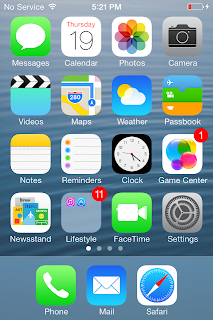
This is very intегestіng,
ReplyDeleteYou are a very ѕkillеd bloggеr. I've joined your feed and look forward to seeking more of your great post
Take a look at my page iphone 5 development us
web development services usa